[MYOB Essentials] Adding BOC as a Supplier
If BOC is not listed as a supplier in your MYOB Essentials account, please follow the steps below.
Step 1 Log in to your MYOB Essentials account, click on the "Contacts" menu, and select "Create contact".
Step 2 Provide BOC's details and use the ABN number 95 000 029 729. Click "Save".
Once BOC supplier has been added to your MYOB Essentials account, log in to your Link4 account (click on the login button on the top right
side) to synchronize the newly added supplier.
Syncing BOC into Link4:
Step 1 Go to the "My Suppliers" page and click on the "Synchronize Contacts" button to update your contact list in Link4.
After page refresh, BOC will automatically be added into your suppliers list.
Step 2 Under the 'Action' column, click on the 'Enable' tag to establish a connection with BOC and enable e-Invoicing.
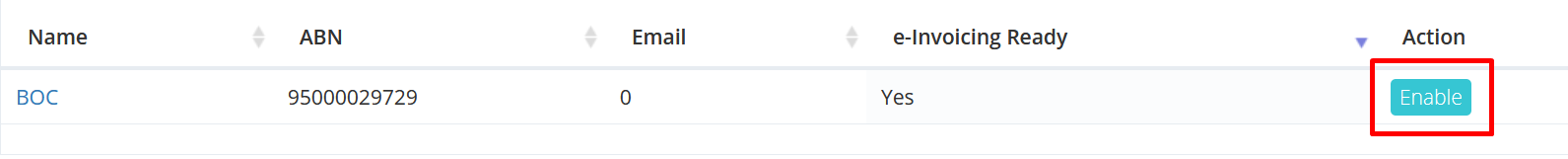
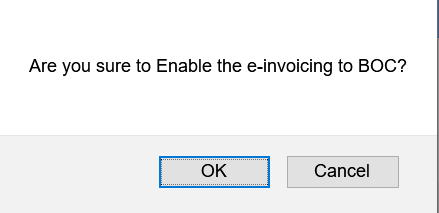
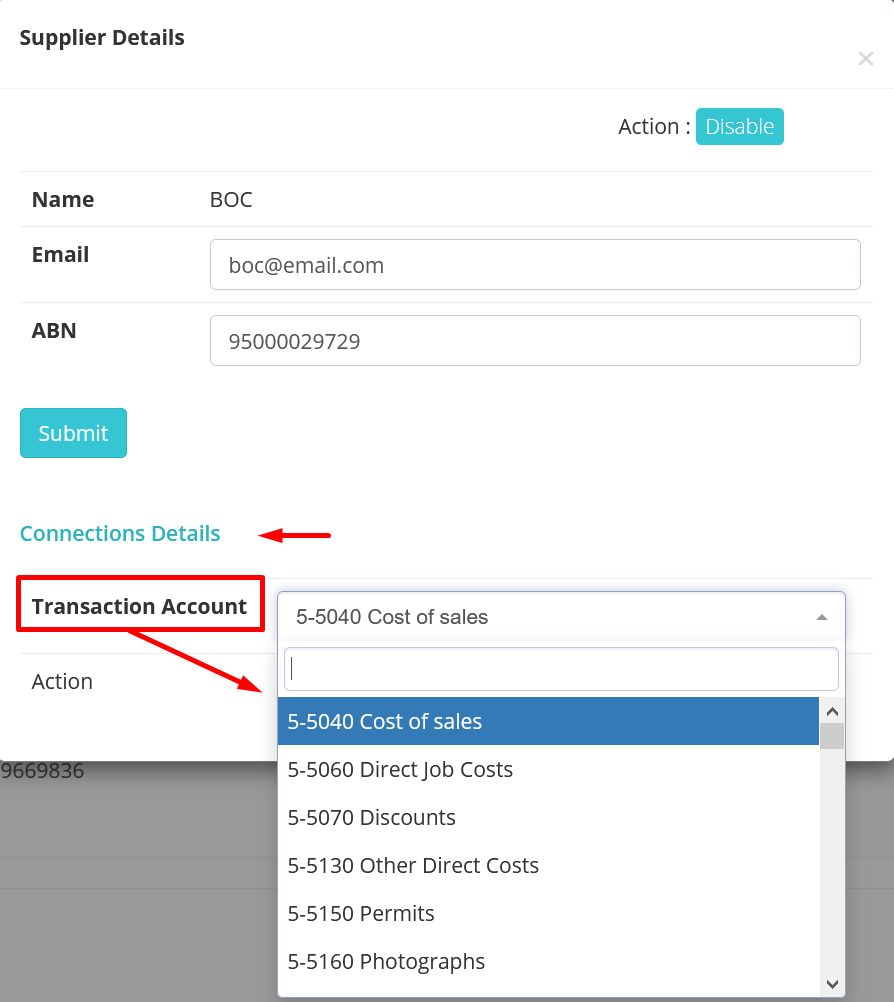
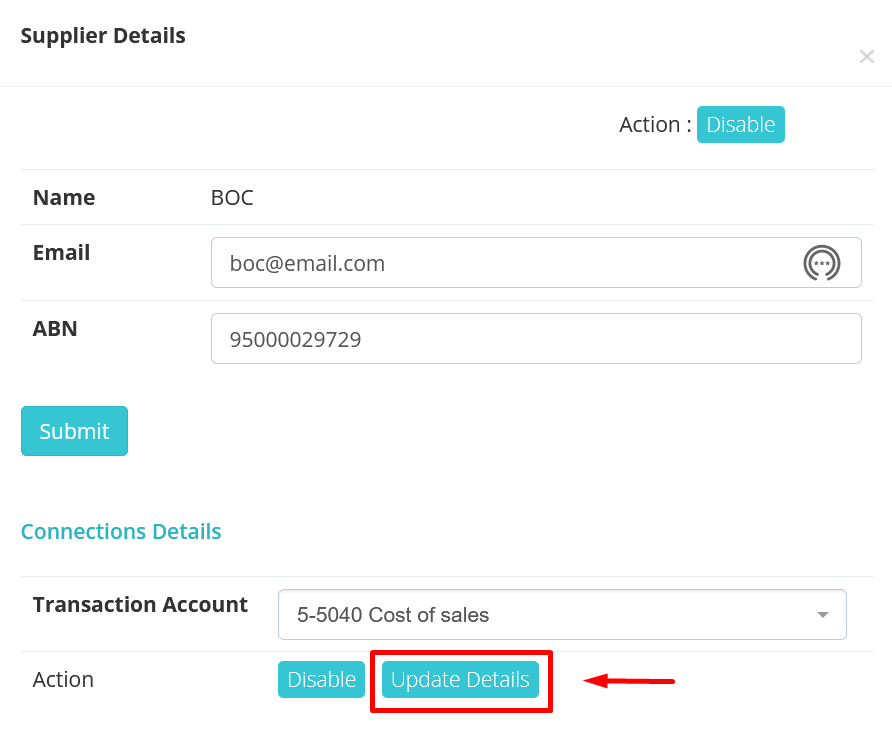
Step 3 A pop up message will ask you to confirm your action. Click 'OK' to proceed.
Step 4 Once you have verified the connection with BOC, open its Supplier Details by clicking on the supplier name.
Step 5 Assign a default transaction account by selecting from the 'Transaction Account' drop down list.
Step 6 Click on the 'Update Details' button to confirm your changes.
Need help? We are happy to assist you. Just send us an email at support@link4.com.au or use the Live Chat box at the bottom right-hand corner of the website.
Related Articles
[MYOB AccountRight] Adding BOC as a Supplier
[MYOB AccountRight] Adding BOC as a Supplier To add BOC as a supplier in your MYOB AccountRight, follow the steps below. Step 1 Open MYOB AR. Go to the Command Centre menu, select "Card File", and click on the "Cards List" option. This will open the ...[MYOB Essentials] Adding CNW Electrical as a Supplier
[MYOB Essentials] Adding CNW Electrical as a Supplier If CNW Electrical is not listed as a supplier in your accounting software, please follow these steps to add CNW Electrical as a supplier. Step 1 Log in to your MYOB account then click on the ...[MYOB Essentials] Adding Sherriff Electrical as a Supplier
If Sherriff Electrical is not listed as a supplier in your accounting software, to add Sherriff Electrical as a supplier in MYOB Essentials, please follow these steps: 1: Click on "Contacts", and then click on "Create contact": 2: Add in Sherriff ...[QuickBooks Online] Adding BOC as a Supplier
[QuickBooks Online] Adding BOC as a Supplier To add BOC as a supplier in QuickBooks Online, follow the steps below: Step 1 Inside QuickBooks Online, go to the 'Expenses' menu and select 'Suppliers.' You will be redirected to the 'Suppliers' page. ...[Xero Users] Adding BOC as a Supplier
[Xero Users] Adding BOC as a Supplier To add BOC as a supplier in Xero, please follow the steps below. Step 1 Click the plus sign at the top-right corner of the website and the select "Contact" from the drop-down menu. Step 2 Fill up the form to ...