[QuickBooks Online users] How to Allocate a Default Account to CNW Electrical
Otherwise, click on the "Enable" tag and provide your CNW customer number.
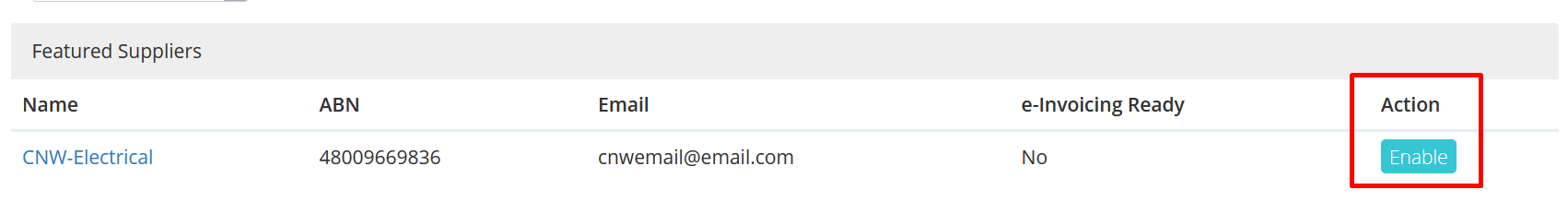
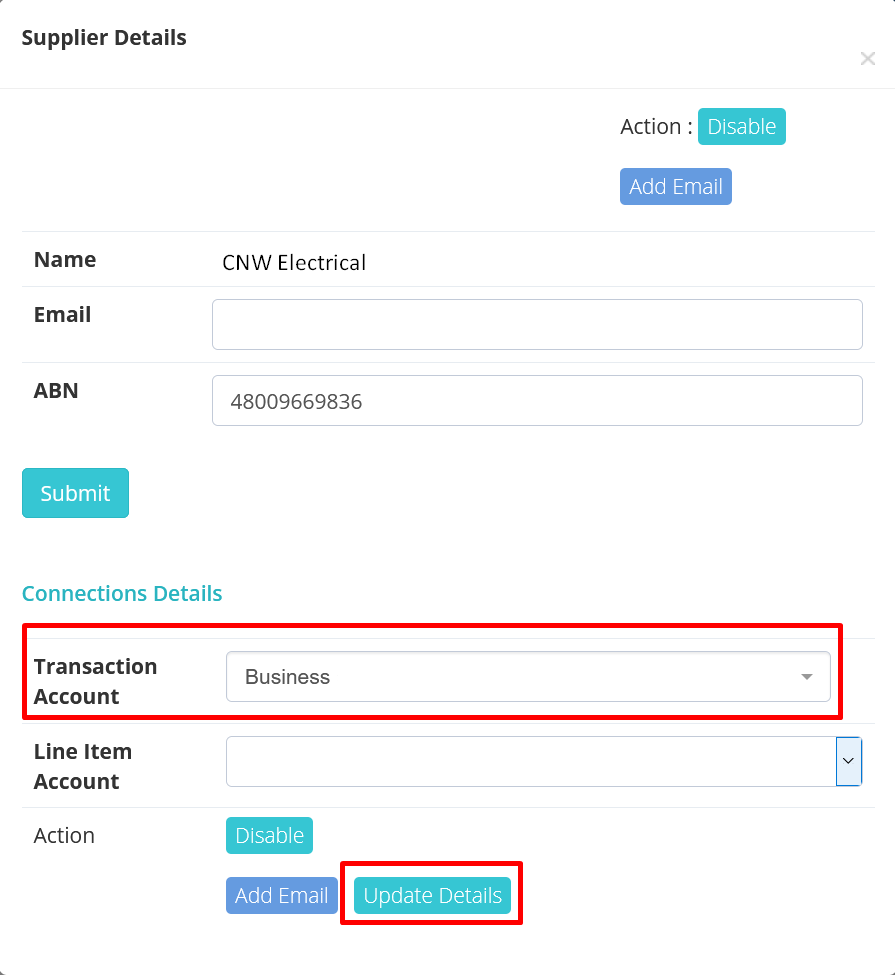
Step 2 Once you have established the connection with the supplier, open its "Supplier Details" by clicking on the supplier name.
Step 3 Under the "Connection Details" section, choose the appropriate accounts from the "Transaction Account" and "Line Item Account" drop-down lists.
Step 4 Click on the "Update Details" button to save your changes.
Need help? Please send us an email at support@link4.com.au or use the Live Chat box at the bottom right-hand corner of the website.
Related Articles
[QuickBooks Online users] How to Allocate a Default Account to Sherriff Electrical
[QuickBooks Online users] How to Allocate a Default Account to Sherriff Electrical Once you have connected with CNW Electrical in Link4, you can now allocate them to a transaction account. To do this, follow the steps below: Step 1 Go to the "My ...[MYOB AccountRight users] How to Allocate a Default Account to CNW Electrical
[MYOB AccountRight users] How to Allocate a Default Account to CNW Electrical Once you have connected with CNW Electrical in Link4, you can now allocate them to a transaction account. To do this, follow the steps below: Step 1 Go to the "My ...[QuickBooks Online users] How to Allocate a Default Account to BOC
[QuickBooks Online users] How to Allocate a Default Account to BOC Once you have added BOC as a supplier in Link4, you can start allocating them to an account. To do this, log in to your Link4 account and follow the steps below: Step 1 Go to the "My ...[QuickBooks Online users] How to Allocate a Default Account to your Selected Suppliers
[QuickBooks Online users] How to Allocate a Default Account to your Selected Suppliers Once you have added a supplier in Link4, you can start allocating them to an account. To do this, log in to your Link4 account and follow the steps below: Step 1 ...[MYOB AccountRight users] How to Allocate a Default Account to Sherriff Electrical
[MYOB AccountRight users] How to Allocate a Default Account to Sherriff Electrical Once you have connected with Sherriff Electrical on Link4, you can start allocating them to an account. To do this, follow the steps below: Step 1 Go to the "My ...