Forgot Your Password?
Forgot Your Password?
If you have forgotten your password, follow these steps to reset your password.
(1) Go to the Link4 "Home" page and click on "Login".(2) Click on "Forgot Password".
(3) Add your email address (the one you use to login to Link4) and click on "Submit".
(4) You will receive an email with a link to reset your password.
(5) Click on "Reset Password".
.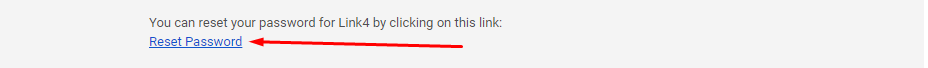
(6) Add the new password and click on "Submit".
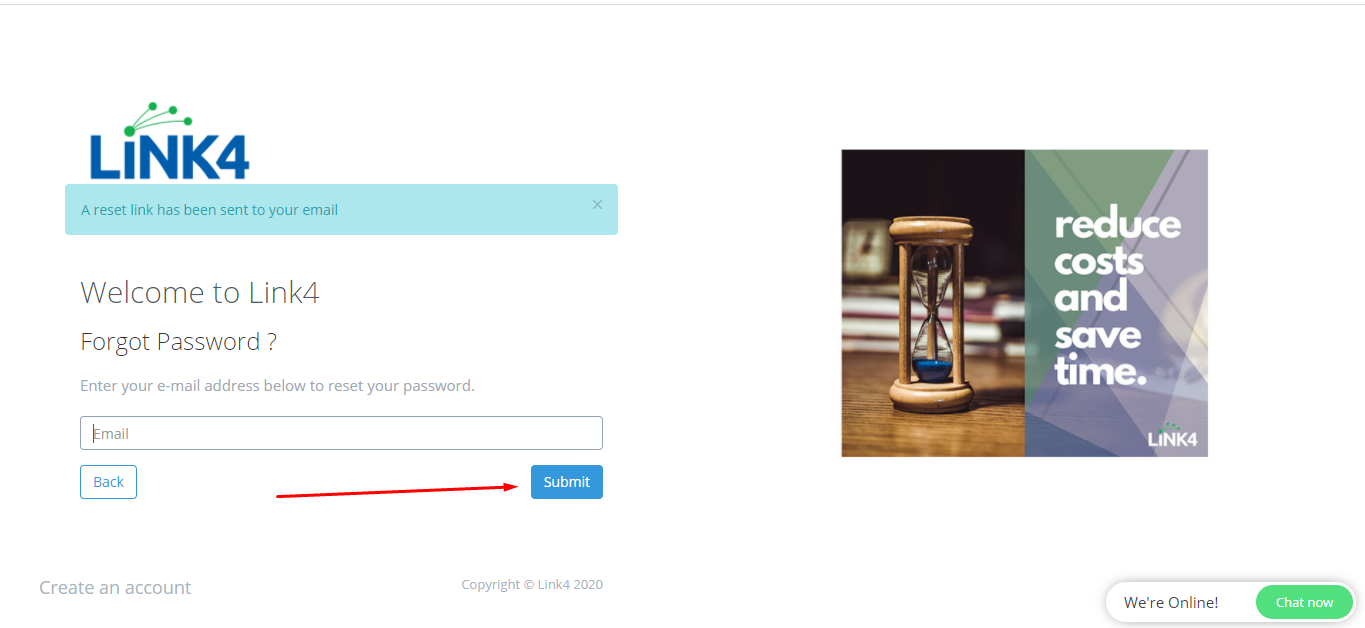
Related Articles
Update Your Password
Update Your Password To update your password go to 'My Profile' then Click on 'Password' Confirm your new password and then click "Change Password." Forgot your password? There are recovery options available via the "Login" page Type in your current ...How To Update Your Password?
To reset your password, click on the logo icon the on top-right hand corner and select the My Profile page. On the My Profile page under the Personal section, enter your Current Password and click on the Save Changes button after you have re-typed ...How to add users to help manage your eInvoice transactions?
With your custom plan, you can add multiple users! Click on the logo on the top-right hand corner and select "My Profile" from the dropdown menu. Go to the "My Users" tab and click on the "Add New User" button. Step 1- Fill in the name, email address ...[MYOB AccountRight] Company File Login
During the process of connecting Link4 to your MYOB AccountRight, you will need to enter two separate logins for MYOB AccountRight. There is: (1) your normal login to AccountRight (where you sign in with your email address) and (2) the company file ...[MYOB AR] Company File Login
[MYOB AR] Company File Login There are two separate logins when connecting MYOB AccountRight and Link4. These are: (1) Your AccountRight login using your email address. (2) The company file access login. Step 4 of the Link4 signup process will ask ...